Changelog
New updates and improvements to Poker Scientist.
Follow us on Twitter
July 05, 2023
Korean language support
our web app is now available in Korean. This is part of our ongoing efforts to make our app more accessible to users worldwide. You can switch to Korean from the language selection option in the settings. We'd love to hear your feedback and improve upon this, if needed. Please note that our support for new languages is always growing. If there's a specific language you'd like to see supported, please let us know.
April 07, 2023
Help Sidebar
We released a new feature we've been working on to improve your user experience: the Help sidebar. We've listened to your feedback and have implemented a more accessible and efficient way for you to access help information, documentation articles, and hotkey overviews.
Help Sidebar Updates:
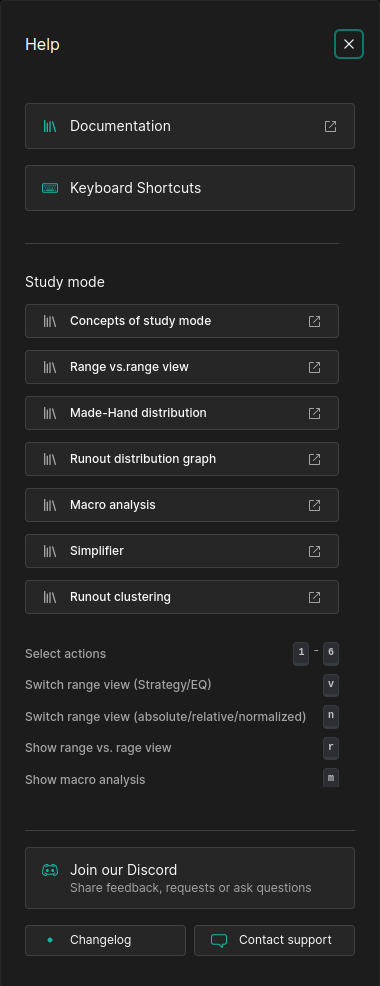
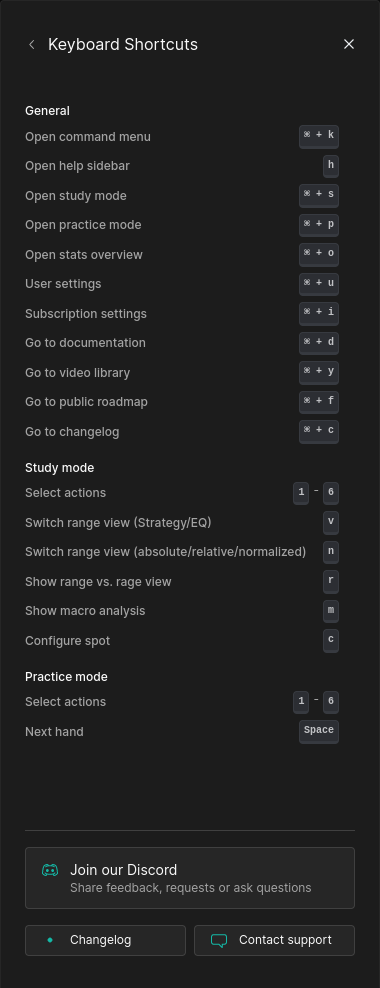
1. Open Help sidebar with 'h' hotkey
To make the Help sidebar easily accessible, we have added a new hotkey. Now, you can simply press the 'h' key to open the sidebar instantly. This should save you time and help you get the assistance you need with minimal disruption to your workflow.
2. Mode-specific help information
The Help sidebar now shows context-sensitive help information based on the mode you're currently in. This means that you will see relevant help and guidance for the specific task you are working on, making it easier to find the answers you need without having to search through unrelated information.
3. Links to documentation articles and hotkey overviews
We have made it simpler for you to access our extensive documentation and hotkey overviews. Within the Help sidebar, you'll find links to relevant articles and resources to assist you in navigating and mastering our platform. This should help you find the information you need quickly and efficiently.
Improvements & Fixes:
- Better Navigation with 'Focus'We've enhanced the navigation within our app by implementing a clearer focus state. This update will make it easier for users to see which element is currently active on the screen.
- Tab Key for Forward Navigation:We've added the ability to use the 'Tab' key to quickly navigate to the next interactive element on the screen. This allows users to move through the app with ease, without having to rely on the mouse.
- Shift + Tab Key for Reverse Navigation:To complement the 'Tab' key navigation, we've also introduced the 'Shift + Tab' key combination for reverse navigation. This allows users to move back to the previous interactive element on the screen.
- Enter or Space Key to 'Click' an Element:To improve overall accessibility, we've made it possible to use the 'Enter' or 'Space' key to 'click' an element. This makes it easier for users who rely on keyboard navigation to interact with buttons and other interactive elements within the app.
April 06, 2023
Hotkeys and Command menu
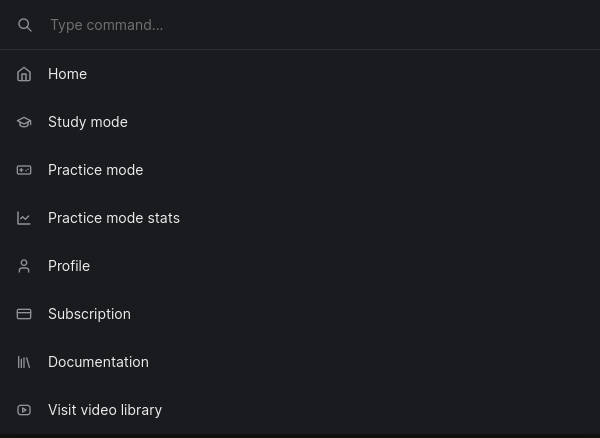
We're excited to announce two new navigation features that will make using Poker Scientist even easier and faster than before!
First, we've introduced a new command menu that allows you to quickly access different sections of the app. To open the command menu, simply press 'Meta + k' or 'Win + k' on your keyboard. From there, you can choose between Study mode, Practice mode, Stats overview, Settings, Profile, Changelog, Documentation, and more. The command menu has a clean and intuitive design that makes it easy to find what youre looking for, and the fast navigation means you can move around the app more quickly than ever before.
Second, we've added hotkeys for both the study mode and the practice mode. These hotkeys allow you to perform common actions without having to click on buttons or menus. In the study mode, you can use hotkeys to choose your action, configure your spot, switch between range display modes, and open the macro analysis. In the Practice mode, you can use hotkeys to choose your action and move on to the next hand, as well as navigate through the different options available to you. These hotkeys will make it easier to use Poker Scientist more efficiently and with greater precision.
March 31, 2023
Documentation web page
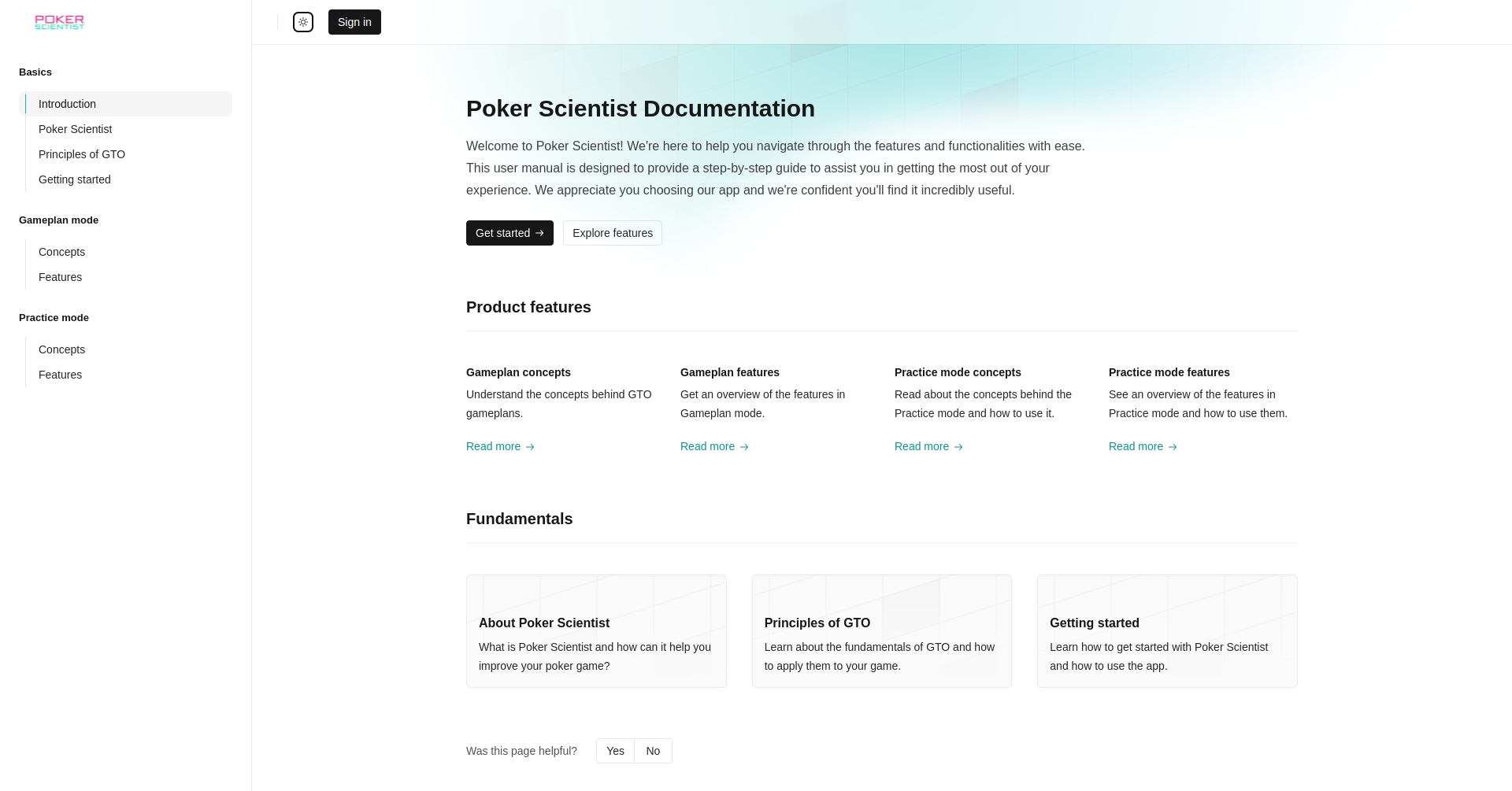
This new resource is designed to provide users with a deeper understanding of our application's features and the poker-related knowledge necessary for mastering GTO strategies.
Gain a better understanding of how each feature works, from the revamped Gameplan mode to the Last vs. Best information in Practice mode. Learn how to make the most of these tools to improve your poker skills effectively.
Explore the core concepts and principles of Game Theory Optimal (GTO) strategies. Understand the importance of GTO in modern poker and how it can provide a solid foundation for your gameplay.
Follow our easy-to-understand guides and tutorials to get started with the Poker Scientist application. Learn how to navigate the platform, analyze your hand history, and practice using GTO strategies in various poker situations.
By incorporating this documentation page into our platform, we aim to provide users with a comprehensive resource that aids in the study of GTO and improves their overall poker understanding.